No one will argue with the fact that today there are a huge number of applications from many different categories, the use of which is undesirable for outsiders. First of all, we are talking about the people closest to you: your parents, your children, your boyfriend or girlfriend.
It may be necessary to hide applications because their content contains personal information. For example, girls may not want other people to know that they use menstrual cycle tracking apps.
You may also like:
- How To Recover Deleted Instagram Messages On Android? [2022]
- How to Know If Your Phone Is Tapped (5 Easy Ways)
However, today we are not going to teach you how to hide apps, but how to find hidden apps on Android. First of all, parents who are worried about the apps their kids use will need it. It will also come in handy for couples who are in doubt that their soulmate has installed apps to track them and would like to find them on their smartphone.
How to find hidden apps on Android:
![How To Find Hidden Apps on Android Gadget [2022]](https://apkengineer.net/wp-content/uploads/2022/05/How-To-Find-Hidden-Apps-on-Android-Gadget-2022.webp)
Keep in mind that by searching for hidden apps on other people’s smartphones you are violating their privacy, so do it only in extreme cases.
So, you can try the following methods to determine if any hidden application is running on your system:
Using the settings:
Finding hidden apps is easy. It is enough to enter special software or phone settings. It all depends on the selected protection method. If the program was hidden by phone settings, you can find and remove the lock in a specific settings menu:
- Anger Settings – Applications;
- Click the arrow in the top left corner where it says All applications and select the disabled option.
- Done! A list of apps that have been hidden will appear in front of you.
Pay special attention to standard apps like Calculator or Flashlight, because a completely different app may be hidden under them.
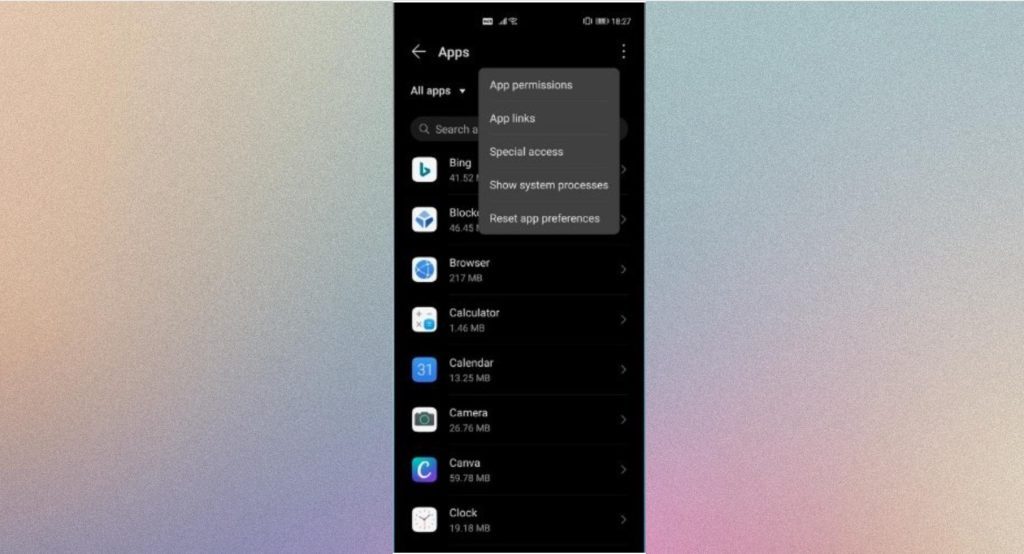
Through the application bar:
- Swipe up from the home screen or tap the button on the app bar;
- Tap the three-dot button in the top right corner of the screen;
- Select the hide apps option.
If you can’t find the hide apps button, you will see the Settings option instead. Try visiting the settings screen and touch the hide apps button as soon as it is available.

Depending on your device, you now need to see one out of two:
- A screen where you can manage hidden apps, make hidden apps visible, or add new apps to your list so they are often hidden.
- A new tab at the top of the app panel contains a group of apps that weren’t previously visible.
During this scenario, you will be able to remove hidden apps by simply dragging them from there to the default app bar or by pressing the button next to their icon to completely remove them from your phone.
Using the custom launcher.
However, this is not limited to the general settings of the smartphone, as the user can install some kind of launcher on Android and hide the applications it already contains. Let’s see an example with Nova Launcher:
- The first thing you need to do is find the icon of this very Launcher and enter it;
- Click on the six dots icon and hold until the option appears to hide apps appear;
- You will see a list with all the applications, among which there will be applications that are already hidden at this time.
Do you suspect that your phone has spyware? Do not rush to panic, because few people can hack your phone without being noticed! Furthermore, the success of this action requires a high level of technical knowledge and well-developed logic on the part of the hacker.

If we talk about spies, on the contrary, everything is very simple, since it is enough to install an application to access any information that interests you on your phone.
Often these spies are people around us or app developers who want to flood our smartphones with ads. The former is not as easy to detect as the latter, and in this part of the article, we will help you understand how to detect hidden spyware on Android.
How to detect hidden spyware on Android?
There are a lot of spyware which can snatch tons of your personal information (contact list, call history, messages, location, etc.). Do you want to know if there is such spyware on your smartphone? So follow these instructions:
- Check his smartphone to access root rights. Remember that you never have them by default. If you haven’t done anything to get them, but you have them, Your smartphone could be spyware.
- Weird smartphone behavior. I began to notice strange text messages and calls What did you not mark or do accordingly? Or you started receiving messages with strange characters. most likely you are being spied on!
- repetitive Sounds, noises, shocks and interruptions during conversations can also be an indicator that You are being disturbed or recorded.
- Battery drains twice as fast. Spyware applications often run in background, thus increasing the battery consumption of your phone. Have you noticed this kind of change? your device may have a spyware application.
- Random restarts and shutdowns. If you are sure that your smartphone has the latest version of the operating system installed and there are no updates, then this is it. the work of spyware. Also, if your smartphone has started reboot longer than usualthat could also be reason to sound the alarm.
- Weird popups. Never click on suspicious pop-ups while using the Internet. You run the risk of get a virus! If the pop-ups started appearing on your smartphone without your knowledge, then your smartphone is already 100% infected.
- Your phone has become slow. Unreasonable slowdown of your smartphone is another consequence of possible presence of spyware on it.
- Apps with strange names. If you find apps with slightly altered names that copy popular messengers or other toolsyou are probably dealing with spyware.
What to do when spyware is detected on Android?

Found a spyware application and don’t know what to do now? Follow the instructions:
- uninstall it as soon as possible, restart your device and make sure it is no longer in your list of apps.
- install antivirus and scan your device, allowing you to detect Y and remove any threat.
- Update the operating system of your smartphone to the most current version.
If you still see malware then you have to go to factory settings don’t forget to backup all your data beforehand. The most radical measure, but effective!
CONCLUSION:
To return hidden settings in Android there is no single algorithm because it depends on the method chosen to hide them before.
When performing the standard configuration, it is enough to open the hidden applications in Android and undo the previously made items.
When using the Launcher, go to the OS simulator settings, uncheck the boxes. In the same way, cancel by unchecking in the other programs.
If you don’t want to return the files to the home screen, use one of them by performing an expand gesture. Wait until the list with hidden files is displayed.
Find the one you want and just click on it to launch it. In other words, hiding files is creating an additional list with tabs that the user does not want to see on the main screen. Or just rarely used by him.
![How To Find Hidden Apps on Android Gadget [2022]](https://apkengineer.com/wp-content/uploads/2022/05/How-To-Find-Hidden-Apps-on-Android-Gadget-2022.webp)
![How To Recover Deleted Instagram Messages On Android [2022]](https://apkengineer.com/wp-content/uploads/2022/05/How-To-Recover-Deleted-Instagram-Messages-On-Android-2022.webp)
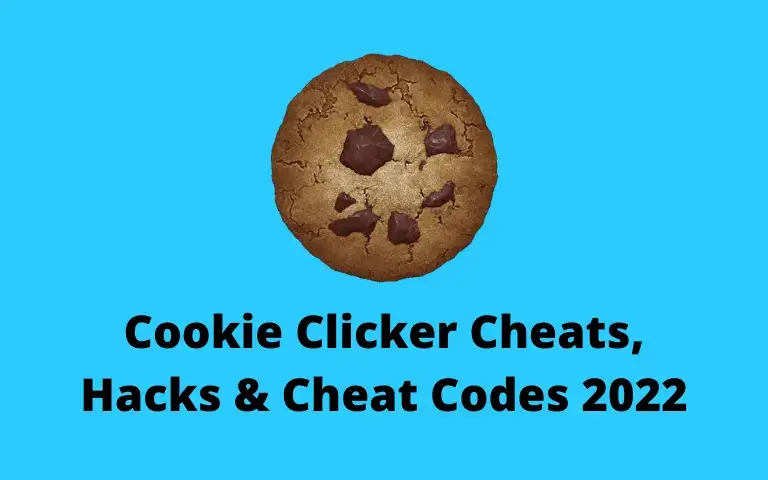

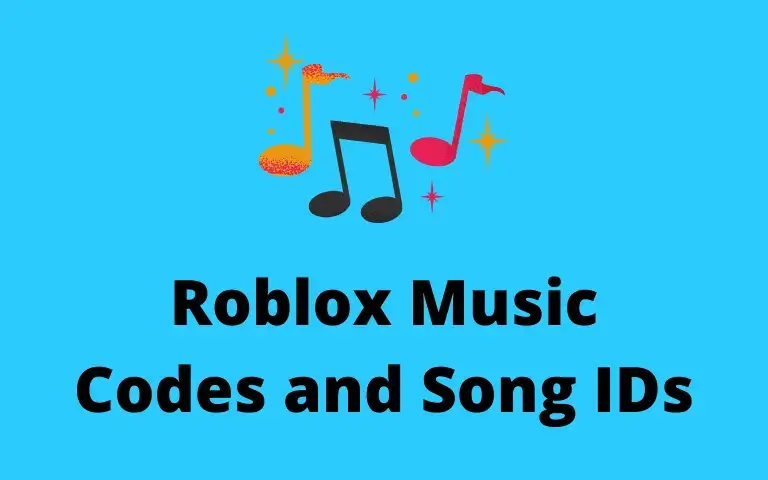
![How to Unroot Android TV Box [2022]](https://apkengineer.com/wp-content/uploads/2022/05/How-to-Unroot-Android-TV-Box-2022.webp)





