Have you ever experienced that your phone is being tapped or monitored by a third party? You are not alone. There are numerous people who have experienced the same thing in their lives.
However, it can be difficult to determine if your phone has been hacked by a third party. In today’s article, you’ll learn five easy ways to find out if your phone is bugged.

1. Increased data usage
Tracking and managing data usage on your phone can help you save money on your phone bill if you have a limited data plan. It can also help you determine if your phone is bugged because high data usage is one of the indications.
Many applications, especially video and music streaming services, use a lot of data even when not connected to a Wi-Fi network. A newly installed app can also cause increased data usage as it initially required a lot of resources for setup.
If not, narrow your search to find the cause of your phone’s increased data usage.
Malicious software and spyware applications use mobile data to transmit sensitive information without your knowledge. This will lead to a sudden surge in data usage.
One of the fastest ways to secure your device is to switch your smartphone to Airplane mode. It will cut off any kind of transmission and remote hackers will not be able to connect to your device.
2. Unwanted third-party apps
With so many apps running on your smartphone, it can be difficult to keep track of which apps you’ve installed and which you haven’t.
These third-party rogue applications may be malware or adware. These apps monitor your smartphone and spy on your activity while touching sensitive information. The adware loads unnecessary advertisements that increase your phone’s data usage.
Apps downloaded from unauthenticated sources can put your phone at risk. Today, scammers use techniques where they use fake names and logos of popular apps to target users. Apple and Google took strict action and removed these rogue apps from their app stores.
Therefore, before downloading third-party apps, it’s a good idea to do a Google search on both the apps and the developer to find out the legitimacy. Another way is to use antivirus apps to protect your phone.
3. Battery problems
Various apps require different amounts of battery power for smooth operation. For example, playing games and streaming movies will consume more energy than using a note-taking app. With the increased use of apps, the temperature of your smartphone will also rise.
If your phone overheats while not in use, it could mean that a malicious app is running in the background and disrupting its functionality.
This can drain Android’s battery and affect its performance (more on this below). Follow these tips to Increase the battery life of your Android phone.
Therefore, the sudden rise in temperature of your phone is likely to be a sign of malicious activity. For example, background spyware constantly touches your Android device.
However, other reasons can cause the battery to drain quickly. For example, you may be using an old phone, or you may have installed an app that is constantly running in the background.
Battery saver apps will make it more convenient to track the most battery-consuming apps. Instead of manually reviewing settings, these monitoring apps will help you identify which apps are causing battery drain and keep them under control.
4. Performance issues
If the smartphone has suddenly become slow as if it is difficult to turn it off, possibly a malicious actor has gained unauthorized access to the device and could be tracking it.
Your compromised phone will be forced to transmit a lot of information to the hacker. This extra activity takes a toll on RAM memory and affects your phone’s performance.
This will result in a slow phone that is unable to perform the simplest of tasks. Android cleaning apps it can help you switch things up when your phone gets slower.
Checking which apps are using the most memory can help you investigate your phone’s poor performance. Watching for these signs could indicate if your phone has been tracked.
5. Suspicious activity
Many strange activities on smartphones go unnoticed because we don’t find them harmful. But if you pay attention, these strange activities can tell you much more and help you protect your phone from hackers.
Here is a list of such activities:
If your phone suddenly starts turning on and off or starts installing some apps, someone may have compromised your smartphone with a malicious app or spy app and might be trying to intercept your call.
- Strange Icon Movements
When your device is not in use and if it still shows icon movements or some activity, this indicates that someone is trying to control the device remotely and sending the data in the background.
Receiving strange text messages from unknown sources containing confusing letters is a major sign that someone is trying to interfere with your smartphone. This means that the infected device is trying to install a malicious app.
The appearance of these confusing letters is due to the fact that some tapping applications receive their commands through encrypted messages.
Conclusion:
Who knows what kind of spyware or bugs they have managed to plant on your phone. With these programs, it is easier than ever to not only intercept your phone calls but also track you via GPS.
We hope you find this guide useful when it comes to intercepting and monitoring your phone, whether by the government or an interested party.
We want to hear your thoughts on these tips in the comments. Share your experiences and stories too.
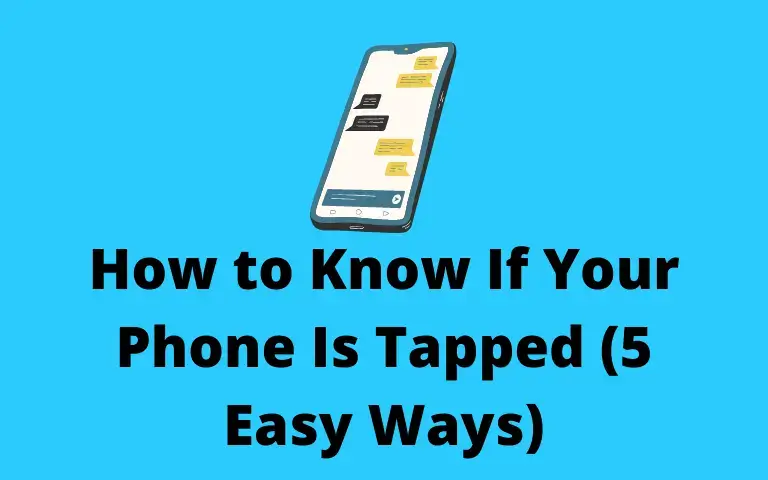

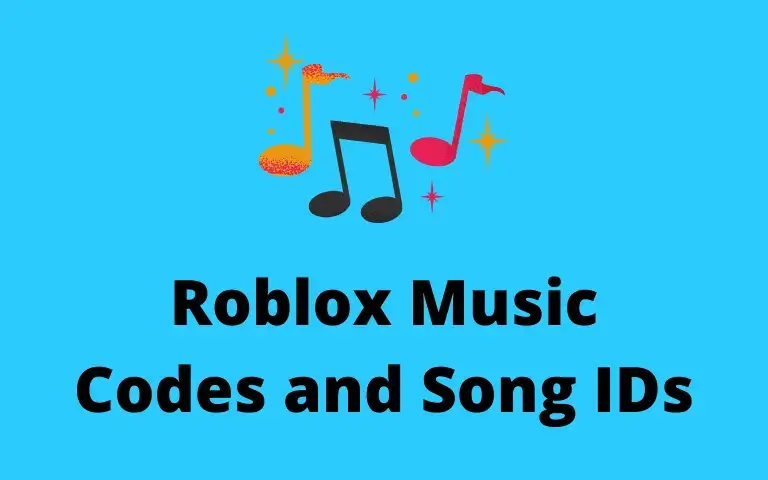
![How to Unroot Android TV Box [2022]](https://apkengineer.com/wp-content/uploads/2022/05/How-to-Unroot-Android-TV-Box-2022.webp)
![How To Recover Deleted Instagram Messages On Android [2022]](https://apkengineer.com/wp-content/uploads/2022/05/How-To-Recover-Deleted-Instagram-Messages-On-Android-2022.webp)
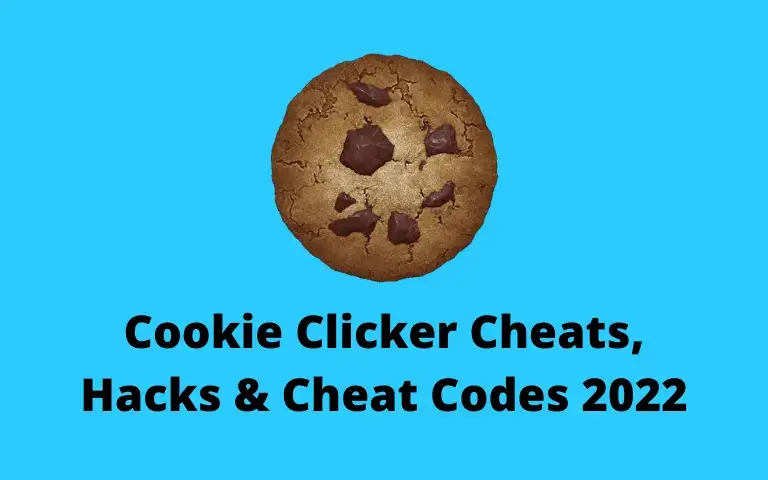
![How To Find Hidden Apps on Android Gadget [2022]](https://apkengineer.com/wp-content/uploads/2022/05/How-To-Find-Hidden-Apps-on-Android-Gadget-2022.webp)




